Adobe Illstrator CC 2020 is no stranger to professional designers, who specialize in graphic design, Web design, Banner. This is the latest version that Adobe System has just released with powerful improvements in performance and integrates with many new tools to help you work most effectively. This is a world standard vector graphics software for you. It allows you to create, design logos, drawings, illustrations for print, the web and more.
With Illustrator CC 2020 you can create flyers and simulate Web site design with the best tools available today. In addition, you can add effects, manage and edit the characters ... to create your own perfect message. You can create freehand drawings, coloring graphics to turn them into works of art.
Illustrator 2020 has something new
New version AI 2020 brings users with improvements and bug fixes to help the software operate more stably and smoothly. So what's new in Adobe Illustrator 2020?
- Having a simple working environment, easy to use but still full of powerful tools to help you work effectively.
- Working files open 2 times faster than old versions. You can save files with complex vector images faster.
- No more interrupting work because you can now save files directly.
- Easier, more intuitive, and better organized presets.
- You can explore new gradients, patterns, swatches, layers, styles, and shapes.
- Effects are rendered quickly and you can see them live directly using Drop Shadows or Gaussian Blurs in your design.
- You can add, delete or group tools in the toolbar at your disposal to make it easier for you during the process.
- You can remove unnecessary or redundant points and details easily and quickly.
- You can zoom in sketch mode more easily.
- Warp enhancement eliminates the need to manually draw diagrams.
- You can customize different shapes and add many new effects to choose from.
- You can enable spelling with real-time alerts.
- You can add more 3D effects.
- And many other interesting features, please discover more for yourself :)).
Requires AI 2020 configuration
Adobe Illustrator 2020 is the latest version today. So what is the configuration to be able to install AI 2020? You can see some configuration information below for reference.
- Operating System: Windows 10 64 bit (recommended to use Windows 10 version 1809 or higher) / Windows 8.1 64 bit. AI 2020 does not support win 7.
- Processor: Intel multi-core or AMD Athlon 64.
- RAM: at least 4GB RAM (8GB or more recommended).
- Free hard drive space: at least 8GB for installation.
- Display screen: at least 1360x 768 (1920 x 1080 recommended).
- Supports OpenGL version 4.0 and above.
- GPU: 1 GB VRAM minimum.
- Recommended to use SSD hard drive for installation and use.
Download adobe illustrator cc 2020: Google drive
Instructions to install AI CC 2020
This is the Adobe Illustrator CC 2020 Repack that has a built-in copyright. So you will not need to be active after installation to use the license anymore.
Step 1: Download the latest illustrator cc 2020 at the link above.
Step 2: Extract with winrar right after downloading.
Step 3: Disconnect the internet, turn off the antivirus software, turn off the firewall, turn off Windows Defender.
Step 4: Run the file " Adobe.I Illustrator.2020.v24.0.0.330.exe " to start installing.
Step 5: Select Ok and wait for the extraction process.
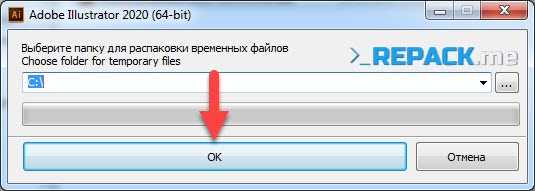
Step 6 : Uncheck Install hi.ru as homepage and then select INSTALL .
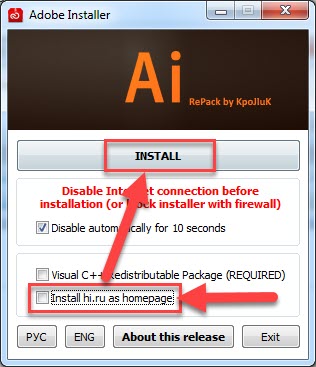
Step 7: choose Continue .
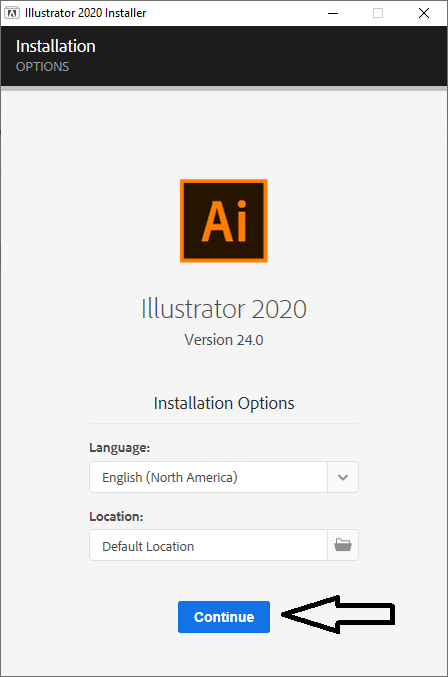
Step 8: Wait for the installation to complete.
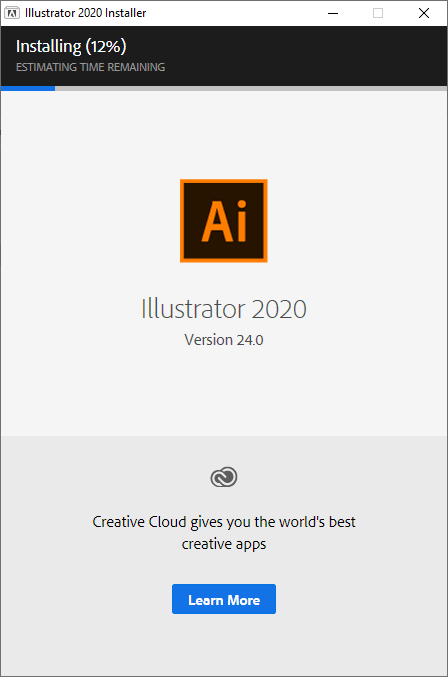







0 comments:
Post a Comment